Back catalogue – Perfection 1670

| Epson PERFECTION 1670 | |
|---|---|
| B11B162057 | |
| SCANNER TYPE | |
| Flatbed colour image scanner | |
| SUB-SCANNING METHOD | |
| Fixed document and moving carriage | |
| PHOTOELECTRIC DEVICE | |
| 6 line alternated Colour CCD with On-Chip Microlens | |
| DOCUMENT SIZE | |
| 216 x 297mm (A4 - Letter size) | |
| LIGHT SOURCE | |
| White cold cathode fluorescent lamp | |
| OPTICAL RESOLUTION | |
| 1,600 x 3,200dpi with Micro Step Drive | |
| OPTICAL DENSITY | |
| 3.1D | |
| PIXELS/LINE | |
| 40800 pixels (6800 x 2 line x 3 colours) | |
| OUTPUT RESOLUTION | |
| 50 to 6,400, 9,600, 12,800dpi | |
| ZOOM | (performed with zoom function) |
| GRAYSCALE | 16-bit (65,536 grayscale levels) external 16-bit (65,536 grayscale levels) internal |
| COLOUR | 48-bit (281,474 billion colours) external 48-bit (281,474 billion colours) internal |
| SCANNING SPEED | |
| MONOCHROME | A4 300dpi: 13 sec1 |
| 24 bit COLOUR | A4 300dpi: 18 sec2 |
| SUPPORTED PLATFORMS | |
| Microsoft® Windows® 98/Me/2000 Professional/XP Home Edition/ XP Professional (pre-installed model or upgrade of Windows® 98/Me/ 2000 Professional pre-installed model) |
|
| Mac OS® 8.6 to 9.x, Mac OS® X 10.2.1 or later | |
| INTERFACES | |
| USB 2.0++ (Type-B receptacle connector) x 1 ++The functionality of the USB port(s) must be ensured by the vendor of the Host. |
|
| ENVIRONMENTAL CONDITIONS | |
| TEMPERATURE | 5° to 35°C (Operating) |
| HUMIDITY | 10% to 80% without condensation (Operating) |
| ELECTRICAL SPECIFICATIONS | |
| VOLTAGE | AC220 ~ 240V |
| FREQUENCY | 50 to 60Hz |
| POWER CONSUMPTION | 17W (Operating) |
| OPTIONS | |
| FILM ADAPTOR-LID TYPE | B12B813353 |
| (comes standard with Epson PERFECTION 1670 PHOTO) | |
| BUNDLED SOFTWARE | |
| Epson Scan* | |
| Epson Smart Panel* | |
| ArcSoft Photo Impression 4.0* | |
| Presto! PixExpress (PDA Software Required)* | |
| Adobe Acrobat Reader (Windows only) | |
| Online User Guide* * Windows / Mac OS® 8.6 to 9.x, Mac OS® X 10.2.1 or later |
|
| SCANNING SPEED DATA PATTERNS | |
| The thumbnails below show the scanning patterns used to determine scanning speed specifications. | |
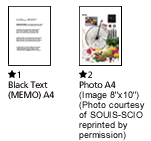 |
|
| Scanning Speed Test System Configuration | |
| CPU | Pentium 4 2.4 GHz |
| RAM | 516MB |
| OS | Windows XP Home Edition |
| SOFTWARE | Adobe Photoshop 7.01E |
| I/F | USB 2.0 Hi-Speed |
| Scanning speed test results vary according to system configuration, dpi setting, and scan mode setting. However, documents and photos other than those pictured above can be substituted without significantly affecting test results. | |
Access the drivers, utilities, and manuals for Epson point of sales and label printer products such as TM printers (TM series), customer displays (DM series), embedded unit printers and kiosk printer mechanisms.
Epson Downloads for POS Printers
GoEpson Downloads for ColorWorks Label Printers
GoContact support or service