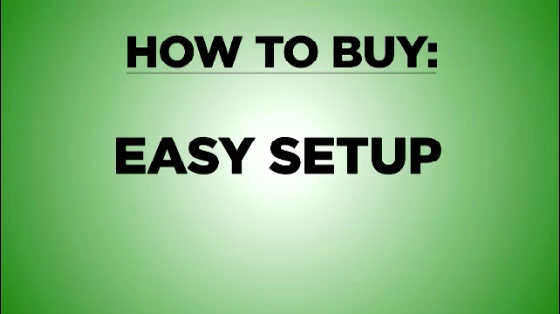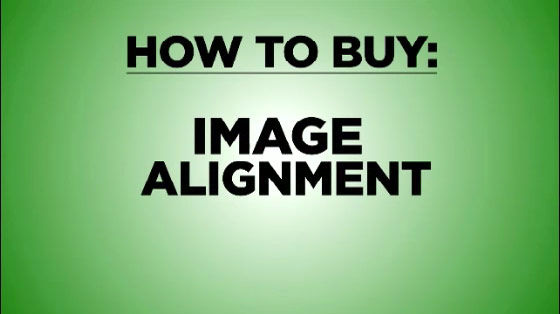Back catalogue – Epson EB-1950

The Epson EB-1950 is the latest feature rich addition to the market leading Epson projector range. Boasting 4,500 lumens White Light and Colour Light Output, image enhancement features and user friendly functionality, the EB-1950 has the power and image quality to impress even the most discerning of users.
KEY FEATURES:
- Ultra Bright – The EB-1950 delivers an impressive 4,500 Lumens Light/Colour light output in a compact, light weight unit
- Broad Connectivity – HDMI, DisplayPort, USB display, USB Slideshow, and network connectivity
- Advanced Networking Capability – Enables users to monitor, control and present from a remote location
- Enhanced Image Quality – Featuring the Faroudja DCDi Cinema chip and DICOM SIM mode the EB-1950 produces images with fine detail, sharpness and smooth motion.
- Rich Functionality for more effective meetings – Boasting a range of easy to use functions such as Epson iProjection, Multi PC Projection, PC Free and Split Screen the EB-1950 helps to create more engaging and captivating meetings
- Easy installation and Setup – Making use of the Vertical and Horizontal keystone correction, it is not necessary to place the projector in the centre of the desk – get a perfectly square image regardless of where the projector is placed in a room

3x Brighter Colours with Epson*
Brilliant image quality requires high colour brightness (colour light output), and Epson® 3LCD projectors have 3x Brighter Colours than leading competitive projectors*.
One brightness measurement (lumens) is not enough. A projector‘s specification needs to show both high colour brightness and high white brightness. If colour brightness is lower than white brightness, images may be dark, dull and lose detail. If not provided, be sure to ask for a projector’s colour brightness specification.
* Compared to leading 1-chip DLP business and education projectors based on NPD data, July 2011 through June 2012. Colour brightness (colour light output) measured in accordance with IDMS 15.4. Colour brightness will vary depending on usage conditions.
Advanced Networking
With the EB-1950, it’s possible to monitor and control up to 1,024 networked Epson projectors from a remote location. Schedule power on or off timings, check projector status and receive maintenance alerts. Users can even project presentations in up to four rooms from one networked location. This is possible over a wired connection (via RJ45 connection).
Award-winning Faroudja DCDi® Cinema for advanced video
The EB-1950 features a Faroudja DCDi Cinema chipset, a video enhancement technology that produces exceptional image quality without introducing artefacts. Faroudja DCDi (Directional Correlational Deinterlacing) was developed to eliminate jagging, using a unique algorithm. The Faroudja DCDi Cinema image enhancement capabilities include Deinterlacing, noise reduction, and sharpness enhancement.
DICOM Simulation Mode
 DICOM (Digital Imaging and Communication in Medicine) is a standard for handling, storing, printing, and transmitting information in medical imaging, which includes a file format definition and a network communications protocol. The DICOM simulation mode in the EB-1950 can reproduce images with gray level very close to DICOM Part 14 (Grayscale Standard Display Function). This mode is ideal for viewing grayscale medical images such as X-ray pictures for training and education in the medical institutions.
DICOM (Digital Imaging and Communication in Medicine) is a standard for handling, storing, printing, and transmitting information in medical imaging, which includes a file format definition and a network communications protocol. The DICOM simulation mode in the EB-1950 can reproduce images with gray level very close to DICOM Part 14 (Grayscale Standard Display Function). This mode is ideal for viewing grayscale medical images such as X-ray pictures for training and education in the medical institutions.
iProjection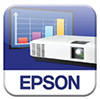
Display and control content from your iPhone®, iPad® or iPod® touch with the Epson iProjection App and any nearby wireless or networked Epson projector. Whether projecting a PowerPoint presentation loaded to the iProjection App or a photo slideshow from your iPad, Epson’s iProjection gives you the wireless freedom you’ve come to expect from your mobile device. This App is easy to use and navigate with intuitive menu options that make it simple to bring your iOS content to the big screen. The EB-1950, requires a wired LAN connection with a wireless LAN access point to use iProjection.
Multi-PC Projection
 Epson Multi-PC Projection allows you to display four individual PC screens simultaneously over the network (wired or wireless), with another 12 users connected to the same projector on Standby mode. You can drag and drop participants into or out of one of the four quadrants. This feature is a great tool for meetings or classroom projects where multiple users want to present and compare their screens. You can also connect up to four remote projectors at the same time and show the same multi-screen image; another great tool for remote meeting setups.
Epson Multi-PC Projection allows you to display four individual PC screens simultaneously over the network (wired or wireless), with another 12 users connected to the same projector on Standby mode. You can drag and drop participants into or out of one of the four quadrants. This feature is a great tool for meetings or classroom projects where multiple users want to present and compare their screens. You can also connect up to four remote projectors at the same time and show the same multi-screen image; another great tool for remote meeting setups.
USB Display Function and USB Memory Slide Show
The EB-1950 can display your presentation via a connection to a PC with a simple USB cable. You can also create and display images directly from a USB memory device, making it possible to give presentations without the need for a PC.
Split Screen
Project two images (video or still) side-by-side from two different sources simultaneously. In a video conference, for example, in a meeting presentation material and remote participants can be shown simultaneously.
Connectivity Panel

The Epson EB-1950 Projector has the following specifications.
- 4,500 Lumens Light & Colour Light Output
- XGA Resolution
- Horizontal and Vertical Keystone Correction
- USB Plug ‘n Play – PC & Mac
- HDMI & Displayport Connectivity
View or Download additional information
Find drivers, manuals and product setup for Epson EB-1950.
Go to Driver DownloadsFind important information about ink cartridge composition, precautions for safe handling and use, regulatory considerations and more.
Go to Material Safety Data SheetsAccess the drivers, utilities, and manuals for Epson point of sales and label printer products such as TM printers (TM series), customer displays (DM series), embedded unit printers and kiosk printer mechanisms.
Epson Downloads for POS Printers
GoEpson Downloads for ColorWorks Label Printers
GoContact support or service