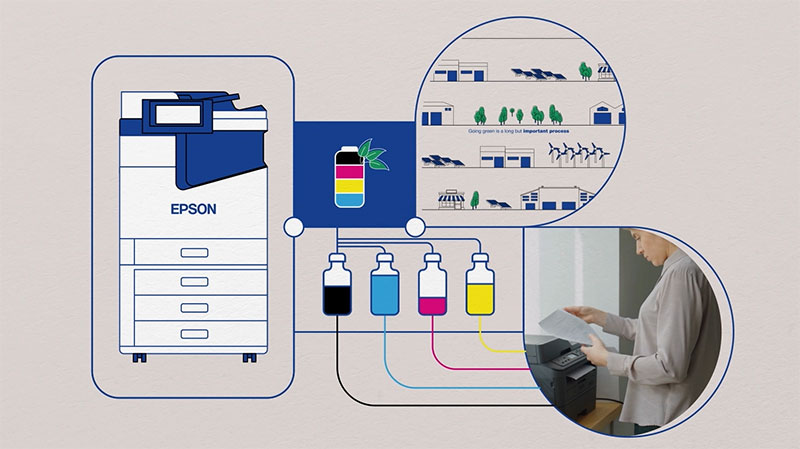WorkForce Enterprise AM-M5500
| Product Name | WorkForce Enterprise AM-M5500 | |
| Product Code | C11CL48501 | |
| Printing Technology | PrecisionCore Micro TFP printhead | |
| Maximum Print Resolution | 600 x 2400 dpi | |
| Print Speed1 | 55 ISO ppm | |
| Print Features | Simplex, Duplex, Collating, Rotate-sort, Mixed Paper Sizes, Secure Printing, Watermark, Poster Printing | |
| Mobile Printing and Scanning | |
|---|---|
| Epson Connect Solutions | Epson Smart Panel, Epson Email Print, Epson Remote Print, Epson Print and Scan App (Windows), Creative Print App (iOS, Android) |
| Other | Android printing, Fire OS printing, Mopria Print Service, Easy Photo Scan, Scan to Cloud2 |
| Copy | |
|---|---|
| Copy Speed Flatbed3 | 55 ISO ppm |
| Copy Speed ADF3 | 55 ISO ppm (simplex) |
| Copy Quantity | 1 – 9999 |
| Maximum Copy Size | A3 / 11" x 17"(maximum) |
| Copy Resolution (Input) Flatbed | 300 x 300, 300 x 600, 600 x 600 dpi |
| Copy Resolution (Input) ADF | 300 x 300, 600 x 600 dpi |
| Copy Resolution (Print) | 600 x 1200, 600 x 2400 dpi |
| Maximum Copy Resolution (Input) | 600 x 600 dpi |
| Copy Features | Automatic 1-sided to 2-sided, Fit to Page, Automatic Reduction and Enlargement (25 – 400%), ID Copy, Adjustable Copy Density, 1-sided to 2-sided, 2-sided to 1-sided, 2-sided to 2-sided, Adjustments – Density, Contrast, Sharpness, Mixed Size Originals |
| Scan | |
|---|---|
| Scanner Type | Colour flatbed/Automatic single-pass 2-sided ADF |
| Optical Resolution | 1200 dpi |
| Hardware Resolution | 1200 x 2400 dpi |
| Maximum Resolution | 9600 dpi interpolated |
| Scanner Speed | – A4 / Letter Simplex: 60 ipm – A4 / Letter Duplex: 120 ipm (Measured According to ISO/IEC 17991) – A3 Simplex: 30 ipm |
| Maximum Scan Bed Size | 297 x 431.8 mm / 11.7 x 17'' |
| Scan Functions | Email, FTP, Network folders, Computer (Epson Document Capture Pro), Microsoft SharePoint® with Epson Document Capture Pro option, USB Memory Device |
| Duty Cycle4 | ||
|---|---|---|
| Recommended Monthly Print Volume | 7,200 – 60,000 pages per month | |
| Fax (option) | |
|---|---|
| Type | Mono |
| Modem | Up to 33.6 Kbps |
| Receive Memory | 6 MB |
| Transmission Paper Size | Flatbed: A5, Half Letter, B5, Letter, A4, Legal, B4, A3, 11" x 17" ADF: A5, B5, Letter, A4, Legal, B4, A3, 11" x 17" |
| Receiving Paper Size | A5, Half Letter, B5, Letter, A4, Legal, B4, A3, 11" x 17" |
| Speed Dial Numbers | Up to 2,000 |
| Fax Features | Send/Receive/Fax to Email/Fax to Folder, Inbox, Password Delayed Send, Sharpness, Copy Ratio |
| Automatic Document Feeder | |
|---|---|
| Support Paper Thickness | 52 – 128 gsm |
| Capacity/Number of Originals | 150 sheets, 80 gsm |
| Automatic single-pass, 2-sided Scan/Copy/Fax | Yes |
| Connectivity | |
|---|---|
| Standard Connectivity | SuperSpeed USB 3.2 Wireless (optional) LAN IEEE 802.11a/b/g/n/ac5 Wi-Fi Direct® (optional)5 Ethernet – 1000Base-T/100Base-TX/10Base-T NFC6 |
| Operating Systems | Mac OS X 10.11.x, Mac OS X 10.12.x, Mac OS X 10.13.x, Mac OS X 10.9.5 or later, MacOS 11 or later7, Windows 10 (32/64 bit), Windows 7 (32/64 bit), Windows 8 (32/64 bit), Windows 8.1 (32/64 bit), Windows Server 2008 (32/64bit), Windows Server 2008 R2, Windows Server 2012 (64bit), Windows Server 2012 R2, Windows Server 2016 |
| Paper Handling | |
|---|---|
| Maximum Paper Size | Standard cassette up to 12" x18" (Max Printing Area: A3) |
| Paper Types | Plain Paper, Ultra-Premium Presentation Paper Matte, Premium Presentation Paper Matte, Presentation Paper Matte, envelopes and card stock up to 350 g/m2 (Note : Gloss Paper is not suitable) |
| Number of Paper Trays | 2 standard cassette trays and 1 multipurpose tray; optional dual cassette; optional high-capacity input |
| Input Paper Capacity | Standard: 1,150 sheets, (500 sheets per tray x 2, 150 sheet multipurpose tray); optional dual 500 sheet tray (1000 sheets); optional high-capacity input (3000); Max: 5,150 sheets |
| Supported Paper Weights | Standard cassette trays: up to 160 gsm Multipurpose tray: up to 350 gsm Output Options Finisher/Stapler: up to 4,000 sheets with offset stacking Booklet-maker: up to 1,700 sheets (80 gsm), up to 7 booklets x 20 sheets (90 gsm) Hole-punch: 2/3 or 2/4 hole-punch |
| General | |
|---|---|
| Display | 10.1" colour touchscreen |
| Temperature | Operating: 10° – 35° C Storage: -20° – 40° C |
| Relative Humidity | Operating: 15 – 85% Storage: 5 – 85% (no condensation) |
| Noise Level | Less than 58 dB |
| Rated Voltage | AC 240 V |
| Rated Frequency | 50 – 60 Hz |
| Rated Current | 4.5 A |
| Power Consumption (Approximate) | Standalone Copy Printing: 115 W Ready Mode: 46 W Sleep Mode: 1 W |
| Country of Origin | Indonesia |
| Weight and Dimensions (W x D x H) | Printer: 555 x 620 x 963 mm, 98.2 kg (printer) Printer with dual cassette: 555 x 620 x 1214 mm Printer with Finisher/Stapler: 2326.4 x 757 x 1244 mm Printer with Booklet-maker: 1244 x 629 x 1322 mm |
| What's in the Box | WorkForce Enterprise AM-M5500 MFP, instruction booklet, power cord, 1x DURABrite Pro Ink cartridges (1x Black ink cartridge) |
| Software Available8 | Epson printer driver, PCL 5c driver emulation8, PCL 6 driver emulation8, Adobe® PostScript® 3™, PDF 1.7, ESC/P-R, PCL5e, ESC/Page Document Capture Pro |
- Print speeds are measured in accordance with ISO/IEC 24734. Actual print times will vary based on system configuration, software, and page complexity. For more information, visit www.epson.com.au/printspeed.
- Print speeds are measured in accordance with ISO/IEC 24734. Actual print times will vary based on system configuration, software, and page complexity. For more information, visit www.epson.co.nz/printspeed.
- Requires an internet connection, a free Epson Connect account and a destination email address or cloud storage account. For a list of supported cloud services, visit www.epson.com.au/connect.
- Requires an internet connection, a free Epson Connect account and a destination email address or cloud storage account. For a list of supported cloud services, visit www.epson.co.nz/connect.
- Mono copy speeds are determined in accordance with ISO/IEC 29183. Actual copy times will vary based on system configuration and page complexity.
- Duty cycle is the maximum number of pages the device can print in a peak month. The recommended monthly print volume is a figure that the device can handle consistently over the life of the device. It's important to match this figure with the expected number of printed pages per month to ensure optimal performance. Choosing a device that does not match the recommended monthly print volumes, and therefore the expected lifetime print volume (recommended monthly print volume x 5 years) may affect device performance and service costs.
- Wi-Fi CERTIFIED™; level of performance subject to the range of the router being used. Wi-Fi Direct® may require printer software.
- NFC requires use of a device that includes NFC, and may require additional software.
- Some applications and/or functions may not be supported under Mac OS X.
- Not all media types are supported for PCL printing.
View or Download additional information
Find drivers, manuals and product setup for WorkForce Enterprise AM-M5500.
Go to Driver DownloadsFind important information about ink cartridge composition, precautions for safe handling and use, regulatory considerations and more.
Go to Material Safety Data Sheets| Product Name | WorkForce Enterprise AM-M5500 | |
| Product Code | C11CL48501 | |
| Printing Technology | PrecisionCore Micro TFP printhead | |
| Maximum Print Resolution | 600 x 2400 dpi | |
| Print Speed1 | 55 ISO ppm | |
| Print Features | Simplex, Duplex, Collating, Rotate-sort, Mixed Paper Sizes, Secure Printing, Watermark, Poster Printing | |
| Mobile Printing and Scanning | |
|---|---|
| Epson Connect Solutions | Epson Smart Panel, Epson Email Print, Epson Remote Print, Epson Print and Scan App (Windows), Creative Print App (iOS, Android) |
| Other | Android printing, Fire OS printing, Mopria Print Service, Easy Photo Scan, Scan to Cloud2 |
| Copy | |
|---|---|
| Copy Speed Flatbed3 | 55 ISO ppm |
| Copy Speed ADF3 | 55 ISO ppm (simplex) |
| Copy Quantity | 1 – 9999 |
| Maximum Copy Size | A3 / 11" x 17"(maximum) |
| Copy Resolution (Input) Flatbed | 300 x 300, 300 x 600, 600 x 600 dpi |
| Copy Resolution (Input) ADF | 300 x 300, 600 x 600 dpi |
| Copy Resolution (Print) | 600 x 1200, 600 x 2400 dpi |
| Maximum Copy Resolution (Input) | 600 x 600 dpi |
| Copy Features | Automatic 1-sided to 2-sided, Fit to Page, Automatic Reduction and Enlargement (25 – 400%), ID Copy, Adjustable Copy Density, 1-sided to 2-sided, 2-sided to 1-sided, 2-sided to 2-sided, Adjustments – Density, Contrast, Sharpness, Mixed Size Originals |
| Scan | |
|---|---|
| Scanner Type | Colour flatbed/Automatic single-pass 2-sided ADF |
| Optical Resolution | 1200 dpi |
| Hardware Resolution | 1200 x 2400 dpi |
| Maximum Resolution | 9600 dpi interpolated |
| Scanner Speed | – A4 / Letter Simplex: 60 ipm – A4 / Letter Duplex: 120 ipm (Measured According to ISO/IEC 17991) – A3 Simplex: 30 ipm |
| Maximum Scan Bed Size | 297 x 431.8 mm / 11.7 x 17'' |
| Scan Functions | Email, FTP, Network folders, Computer (Epson Document Capture Pro), Microsoft SharePoint® with Epson Document Capture Pro option, USB Memory Device |
| Duty Cycle4 | ||
|---|---|---|
| Recommended Monthly Print Volume | 7,200 – 60,000 pages per month | |
| Fax (option) | |
|---|---|
| Type | Mono |
| Modem | Up to 33.6 Kbps |
| Receive Memory | 6 MB |
| Transmission Paper Size | Flatbed: A5, Half Letter, B5, Letter, A4, Legal, B4, A3, 11" x 17" ADF: A5, B5, Letter, A4, Legal, B4, A3, 11" x 17" |
| Receiving Paper Size | A5, Half Letter, B5, Letter, A4, Legal, B4, A3, 11" x 17" |
| Speed Dial Numbers | Up to 2,000 |
| Fax Features | Send/Receive/Fax to Email/Fax to Folder, Inbox, Password Delayed Send, Sharpness, Copy Ratio |
| Automatic Document Feeder | |
|---|---|
| Support Paper Thickness | 52 – 128 gsm |
| Capacity/Number of Originals | 150 sheets, 80 gsm |
| Automatic single-pass, 2-sided Scan/Copy/Fax | Yes |
| Connectivity | |
|---|---|
| Standard Connectivity | SuperSpeed USB 3.2 Wireless (optional) LAN IEEE 802.11a/b/g/n/ac5 Wi-Fi Direct® (optional)5 Ethernet – 1000Base-T/100Base-TX/10Base-T NFC6 |
| Operating Systems | Mac OS X 10.11.x, Mac OS X 10.12.x, Mac OS X 10.13.x, Mac OS X 10.9.5 or later, MacOS 11 or later7, Windows 10 (32/64 bit), Windows 7 (32/64 bit), Windows 8 (32/64 bit), Windows 8.1 (32/64 bit), Windows Server 2008 (32/64bit), Windows Server 2008 R2, Windows Server 2012 (64bit), Windows Server 2012 R2, Windows Server 2016 |
| Paper Handling | |
|---|---|
| Maximum Paper Size | Standard cassette up to 12" x18" (Max Printing Area: A3) |
| Paper Types | Plain Paper, Ultra-Premium Presentation Paper Matte, Premium Presentation Paper Matte, Presentation Paper Matte, envelopes and card stock up to 350 g/m2 (Note : Gloss Paper is not suitable) |
| Number of Paper Trays | 2 standard cassette trays and 1 multipurpose tray; optional dual cassette; optional high-capacity input |
| Input Paper Capacity | Standard: 1,150 sheets, (500 sheets per tray x 2, 150 sheet multipurpose tray); optional dual 500 sheet tray (1000 sheets); optional high-capacity input (3000); Max: 5,150 sheets |
| Supported Paper Weights | Standard cassette trays: up to 160 gsm Multipurpose tray: up to 350 gsm Output Options Finisher/Stapler: up to 4,000 sheets with offset stacking Booklet-maker: up to 1,700 sheets (80 gsm), up to 7 booklets x 20 sheets (90 gsm) Hole-punch: 2/3 or 2/4 hole-punch |
| General | |
|---|---|
| Display | 10.1" colour touchscreen |
| Temperature | Operating: 10° – 35° C Storage: -20° – 40° C |
| Relative Humidity | Operating: 15 – 85% Storage: 5 – 85% (no condensation) |
| Noise Level | Less than 58 dB |
| Rated Voltage | AC 240 V |
| Rated Frequency | 50 – 60 Hz |
| Rated Current | 4.5 A |
| Power Consumption (Approximate) | Standalone Copy Printing: 115 W Ready Mode: 46 W Sleep Mode: 1 W |
| Country of Origin | Indonesia |
| Weight and Dimensions (W x D x H) | Printer: 555 x 620 x 963 mm, 98.2 kg (printer) Printer with dual cassette: 555 x 620 x 1214 mm Printer with Finisher/Stapler: 2326.4 x 757 x 1244 mm Printer with Booklet-maker: 1244 x 629 x 1322 mm |
| What's in the Box | WorkForce Enterprise AM-M5500 MFP, instruction booklet, power cord, 1x DURABrite Pro Ink cartridges (1x Black ink cartridge) |
| Software Available8 | Epson printer driver, PCL 5c driver emulation8, PCL 6 driver emulation8, Adobe® PostScript® 3™, PDF 1.7, ESC/P-R, PCL5e, ESC/Page Document Capture Pro |
- Print speeds are measured in accordance with ISO/IEC 24734. Actual print times will vary based on system configuration, software, and page complexity. For more information, visit www.epson.com.au/printspeed.
- Print speeds are measured in accordance with ISO/IEC 24734. Actual print times will vary based on system configuration, software, and page complexity. For more information, visit www.epson.co.nz/printspeed.
- Requires an internet connection, a free Epson Connect account and a destination email address or cloud storage account. For a list of supported cloud services, visit www.epson.com.au/connect.
- Requires an internet connection, a free Epson Connect account and a destination email address or cloud storage account. For a list of supported cloud services, visit www.epson.co.nz/connect.
- Mono copy speeds are determined in accordance with ISO/IEC 29183. Actual copy times will vary based on system configuration and page complexity.
- Duty cycle is the maximum number of pages the device can print in a peak month. The recommended monthly print volume is a figure that the device can handle consistently over the life of the device. It's important to match this figure with the expected number of printed pages per month to ensure optimal performance. Choosing a device that does not match the recommended monthly print volumes, and therefore the expected lifetime print volume (recommended monthly print volume x 5 years) may affect device performance and service costs.
- Wi-Fi CERTIFIED™; level of performance subject to the range of the router being used. Wi-Fi Direct® may require printer software.
- NFC requires use of a device that includes NFC, and may require additional software.
- Some applications and/or functions may not be supported under Mac OS X.
- Not all media types are supported for PCL printing.