

Lens options for Epson large venue projectors
Epson offers a wide array of lenses for a variety of ranges including ultra short-throw, short-throw, middle-throw and long-throw lenses. Epson lenses enable flexible installation options for a variety of applications.
Epson Projector Lenses Options
Key lens features*
*Available on select Epson projector lenses.
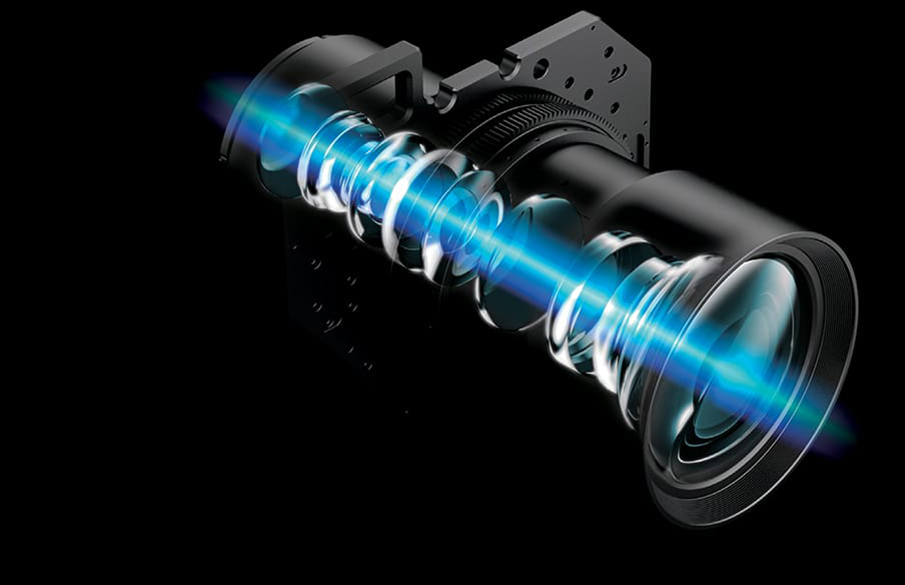
Powered lens shift
Epson's advanced projection technology combined with motorized lenses enable a wide range of lens shift capabilities for extraordinary installation flexibility. PU Series projectors feature an incredible range of up to ± 67 percent on the vertical axis and up to ± 30 percent on the horizontal axis (depending on the lens). Users can easily operate the lens shift functions using the remote control, the projector control panel, or control commands.

Lens position memory
Powered lens memory means users can preset up to 10 positions for zoom, focus, lens shift and projection size for instant switching between installations. With the push of a button, recall the position of your previous installation for fast, efficient setup.


Ultra short throw zoom lens
(ELPLX01S, LX02S and LX03)
Featuring a 0.35 throw ratio and zero offset, this lens allows you to install the projector just inches from the screen or wall and still get large, clear, crisp projection. It's an ideal solution for installation in narrow spaces and rear-projection applications. Plus, the lens shift gives you even more flexibility when you need it.

Immersive displays
360-degree installation with Epson's laser projectors allows you to turn your floors and ceilings into immersive displays, great for digital signage, museums, art shows, and many other creative applications.

Seamless multi-screen projection
Curved edge blending makes it easy to use multi‐screen projection and achieve a seamless panoramic image, allowing colour and brightness to match up perfectly – even in areas that overlap.


Live events / rental & staging
For that big reveal, first impressions matter. Whatever the venue size, lighting environment or equipment, there's a lot to keep in mind to make certain all goes off perfectly.
- Efficient setup ‐ Motorized lenses with lens position memory
- Fully integrated ‐ DMX Art-Net easily interfaces with lighting protocols
- Easy installation ‐ 360-degree projection; portrait mode
EB-L30000U lenses
| Lens type | Ultra Short Throw | Rear Projection | Short Throw | Wide Throw | Mid Throw | Long Throw | |||
|---|---|---|---|---|---|---|---|---|---|
| Model name | ELPLX03 | ELPLR05 | ELPLU05 | ELPLW07 | ELPLM12 | ELPLM13 | ELPLM14 | ELPLL09 | ELPLL10 |
| Lens option |  |
 |
 |
 |
 |
 |
 |
 |
 |
| Part code | V12H004X03 | V12H004R05 | V12H004U05 | V12H004W07 | V12H004M0C | V12H004M0D | V12H004M0E | V12H004L09 | V12H004L0A |
| Zoom ratio | – | – | 1 – 1.21 | 1 – 1.37 | 1 – 1.35 | 1 – 1.52 | 1 – 1.50 | 1 – 1.50 | 1 – 1.50 |
| Throw ratio | 0.35:1 | 0.60:1 | 0.90:1 – 1.09:1 | 1.29:1 – 1.76:1 | 1.74:1 – 2.35:1 | 2.28:1 – 3.46:1 | 3.41:1 – 5.12:1 | 4.79:1 – 7.20:1 | 6.96:1 – 10.45:1 |
| Diagonal image size (inches) | 120 - 1,000†(2.54 – 25.4 m) |
100 – 1,000" (2.54 – 25.4 m) |
100 – 1,000" (2.54 – 25.4 m) |
100 – 1,000" (2.54 – 25.4 m) |
100 – 1,000" (2.54 – 25.4 m) |
100 – 1,000" (2.54 – 25.4 m) |
100 – 1,000" (2.54 – 25.4 m) |
100 – 1,000" (2.54 – 25.4 m) |
100 – 1,000" (2.54 – 25.4 m) |
| Lens shift | V: -5% to +20% H: ±15% |
V: ±15% H: ±5% |
V: ±55% H: ±25% |
V: ±65% H: ±30% |
V: ±65% H: ±30% |
V: ±65% H: ±30% |
V: ±65% H: ±30% |
V: ±55% H: ±25% |
V: ±55% H: ±25% |
EB-PU & EB-PQ series / EB-L series lenses
| Lens type | Ultra Short Throw | Short Throw | Wide Throw | ||||
|---|---|---|---|---|---|---|---|
| Model name | ELPLX01S | ELPLX02S | ELPLU03S | ELPLU04 | ELPLW05 | ELPLW08 | |
| Lens option |  |
 |
 |
 |
 |
 |
|
| Part code | V12H004X0A | V12H004X0B | V12H004UA3 | V12H004U04 | V12H004W05 | V12H004W08 | |
| Diagonal Image Size | 100 – 1,000" (2.54 – 25.4 m) |
100 – 1,000" (2.54 – 25.4 m) |
80 – 1,000" (2 – 25.4 m) |
50 – 1,000" (1.27 – 25.4 m) |
50 – 1,000" (1.27 – 25.4 m) |
50 – 1,000" (1.27 – 12.7 m) |
|
| EB-PU1000 series | Throw Ratio | 0.35:1 | - | 0.65:1 – 0.78:1 | 0.87:1 – 1.05:1 | 1.04:1 – 1.46:1 | - |
| Lens Shift | V: +17% H: ±10% |
- | V: ±67% H: ±30% |
V: ±67% H: ±30% |
V: ±67% H: ±30% |
- | |
|
EB-PU2000 series, EB-L1505UHNL, 1755UNL, L2000UNL |
Throw Ratio | - | 0.35:1 | 0.48:1 – 0.57:1 | 0.64:1 – 0.77:1 | 0.77:1 – 1.07:1 | 0.86:1 – 1.21:1 |
| Lens Shift | - | V: -5% to +20% H: ±15% |
V: ±24% H: ±10% |
V: ±60% H: ±18% |
V: ±24% H: ±10% |
V: ±60% H: ±18% |
|
| Lens type | Wide Throw | Middle Throw | Long Throw | ||||
|---|---|---|---|---|---|---|---|
| Model name | ELPLW06 | ELPLM08 | ELPLM15 | ELPLM10 | ELPLM11 | ELPLL08 | |
| Lens option |  |
 |
 |
 |
 |
 |
|
| Part code | V12H004W06 | V12H004M08 | V12H004M0F | V12H004M0A | V12H004M0B | V12H004L08 | |
| Diagonal Image Size | 50 – 1,000" (1.27 – 12.7 m) |
50 – 1,000" (1.27 – 12.7 m) |
50 – 1,000" (1.27 – 12.7 m) |
50 – 1,000" (1.27 – 12.7 m) |
50 – 1,000" (1.27 – 12.7 m) |
50 – 1,000" (1.27 – 12.7 m) |
|
| EB-PU1000 series | Throw Ratio | - | 1.42:1 – 2.28:1 | 2.16:1 – 3.48:1 | 3.32:1 – 5.06:1 | 4.85:1 – 7.38:1 | 7.21:1 – 10.11:1 |
| Lens Shift | - | V: ±67% H: ±30% |
V: ±67% H: ±30% |
V: ±67% H: ±30% |
V: ±67% H: ±30% |
V: ±67% H: ±30% |
|
|
EB-PU2000 series, EB-L1505UHNL, 1755UNL, L2000UNL |
Throw Ratio | 1.19:1 – 1.62:1 | - | 1.57:1 – 2.56:1 | 2.42:1 – 3.71:1 | 3.54:1 – 5.41:1 | 5.27:1 – 7.41:1 |
| Lens Shift | V: ±60% H: ±18% |
- | V: ±60% H: ±18% |
V: ±60% H: ±18% |
V: ±60% H: ±18% |
V: ±60% H: ±18% |
|
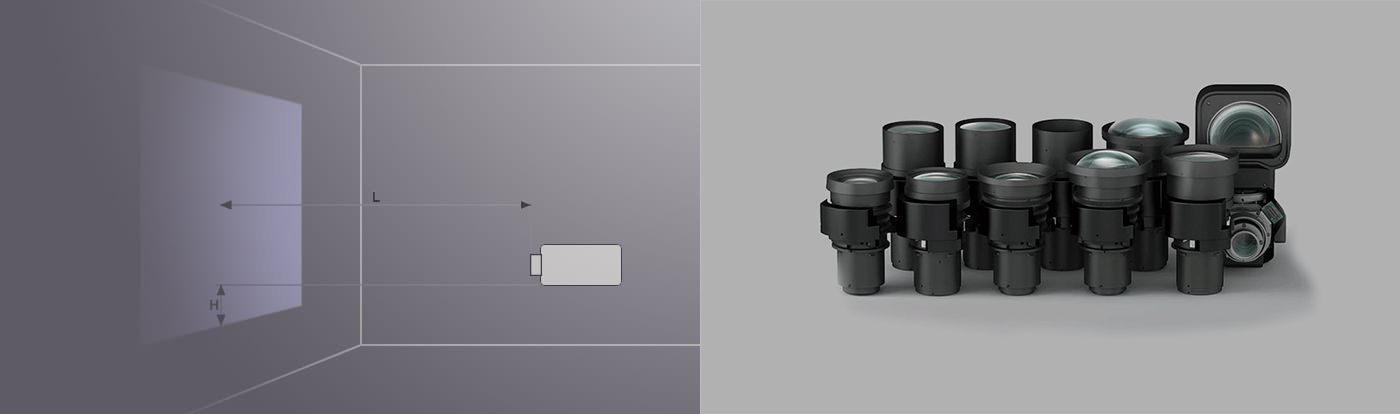

Throw distance calculator
Use our interactive throw distance calculator to determine which projector is best for your installation type, screen size and more.
View Calculator View the large venue projector range

Visit an Epson Experience Centre near you
Book a free hands-on product demonstration of your choice from Epson's extensive range, including business and large format printers, scanners, commercial label and fabric printers, and class leading home theatre and large venue projectors.
Learn moreExplore the latest from Epson
Get in touch
Contact us to arrange a call back with an Epson projector specialist, a product demonstration or a brochure.
*By submitting your information, you confirm that you have read and agree to our Privacy Policy, and that you authorise Epson Australia Pty Ltd trading as Epson New Zealand to contact you regarding this submission. We may also send you personalised communications about new products, latest updates, downloads and exclusive offers. You can unsubscribe at any time via the link in the email footer.





