
How do you choose the best economical colour printer
09 Apr,2021
A high-quality home printer has become much more important in an age that depends heavily on remote work. Employees no longer have easy access to office-grade equipment, and instead need an at-home solution to take care of all their printing, copying, scanning and other document needs.
With so many in the market for a new home office printer or an upgrade, it's important to know how to choose the best economical colour printer for you. The price tag is not the only expenditure to consider, as all printers come with total costs of ownership over their lifetime. This is something that homeowners as well as small business owners alike will need to budget for.
To ensure that you get a high-yield, high-quality, dependable printer for the most cost-effective price, let's walk through some of the most essential considerations and expenses to consider. With this knowledge in hand, you'll be more informed on how to choose the best economical colour printer.
Ink tanks vs. ink cartridges
Printer ink is one of the most important costs to consider over the lifetime of a small home office printer. Replacing ink and toner cartridges is a notoriously tricky and expensive task, one that can drive colour printer owners batty going from shop to shop trying to find the right ink for their finicky printer.
When looking for a printer that won't bankrupt your budget with ink costs, consider the printing technology of the equipment in question.
Specifically, evaluate the cost differences between an inkjet printer that uses ink cartridges and a printer that utilises ink tanks, like those from the Epson EcoTank Colour line designed for small home offices and small businesses:
- Cartridge-based printers rely on individual ink and toner cartridges to transfer droplets to the page. A cartridge is a separate mechanism from the printer and a new one must be purchased every time a replacement is needed.
- Tank-based printers, on the other hand, use colour tanks that are filled with ink. The upshot is that they can be refilled instead of replaced, significantly reducing time, cost and complexity in comparison to cartridges.
For an example of ink tank technology in action, let's look at the Epson Expression ET-2750 EcoTank. This printer — perfect for home offices and small businesses — offers cartridge-free printing with up to two years of ink included in the box. Any time you run low on ink, you can easily refill or top off the tank. The printer ink provided is enough to print 5,200 colour pages.
That amount is also equal to around 132 individual ink or toner cartridges. The average ink cartridge for a typical consumer-grade can retail between $20 and $45. That's out-of-pocket money a homeowner will need to pay each time a cartridge is needed, which underscores the advantages of having a continuous ink tank system.
Additional low-cost ink can be bought from Epson from only $14.99 in convenient high-volume bottles, which feature a drip-free nozzle and resealable cap for easy storage and refilling. Replacement bottles hold enough ink for up to 6,000 pages in colour.
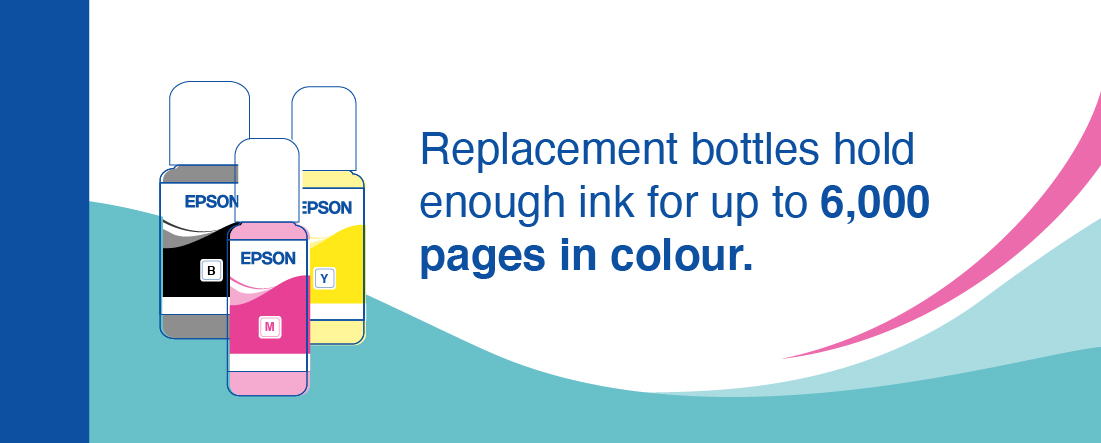
Plus, to make things even easier for busy remote workers or business owners, Epson EcoTank printers have auto-stop ink bottles with each colour uniquely keyed for easy filling of each tank. Bottles only fit with corresponding tanks for unbeatable convenience. This helps avoid any mistakes when filling, like spillage.
Printer performance
You should always keep tabs on total costs of ownership — but before all of that, it's crucial you have information in hand to justify an upfront investment on a new printer. That is, you need to be sure you're getting your money's worth in terms of printer performance and dependability.
There are a couple core performance criteria that you should keep in mind when making your purchasing decision:
- Print speed.
- Print quality.
- Print consistency.
- Printer versatility.
The Epson WorkForce ET-4750 printer can offer all four for a cost that is manageable for even small home offices.
In terms of high-printing, the WorkForce ET-4750 is a stellar option. The printer is powered by PrecisionCore technology, which uses a revolutionary high-density print chip that can generate up to 40 million precise dots per second with consistent accuracy, producing professional-quality output at fast speeds.
This option is perfect for home offices and tight spaces because it features a front paper tray with 250-sheet capacity, meaning you don't have to load the printer as frequently as you would with other comparable products.
If you need a smaller-scale option, Epson has a number of colour, multifunction printers that can serve various needs around the home and office. For instance, the Epson Expression Home XP-4100, which utilises cartridges, features a rear paper tray with 100-sheet paper capacity and no tradeoff in quality: Instant-dry ink eliminates smudges, fading and water marks, so you can rest assured any documents or photos you print won't show damage or wear and tear.
Energy efficiency
All printers require energy to run. And since it's your home office or your small business, that means you'll ultimately be paying the energy bill for whatever costs your printer racks up. This can be a forgotten expense, or one that doesn't immediately come to mind. Always remember to keep energy efficiency in mind when choosing the best economical colour printer for your needs.
To that end, one other thing to mention about PrecisionCore is that it's heat-free technology, vastly improving the energy efficiency of Epson colour printers. The technology is specifically designed to reduce energy consumption, and ideally save you money — as well as time, since heat-free technology means printers are always ready and don't need to warm up.
This provides the Epson inkjet printer with considerable advantages over a laser printer and other inkjet options. The typical job process for a laser printer includes preheating the fuser and then fusing the toner to paper, both steps require heat. In comparison, Epson inkjet printers with PrecisionCore require only three stages for production, none of which need heat.
Thermal inkjet printers also require heat in order to warm the ink to fire it through the printhead. Epson colour inkjet printers, however, use an alternative technology that utilises pressure instead of heat.
In both cases, an Epson heat-free printer like the EcoTank ET-4750 is the more energy-efficient option and offers:
- High-speed printing.
- Reduced power consumption.
- More sustainable design by requiring fewer replacement parts that create waste.
- Decreased downtime when a printer needs to cool to undergo maintenance.
When you take sustainability and energy usage into account, you can make the right choice for you personally and professionally — and also for the planet. That means the purchasing equation is less about cheap printer A vs portable printer B vs photo printer C. Energy consumption dovetails with total printing costs, giving you more reason to investigate the "economics" of your economical colour printer.
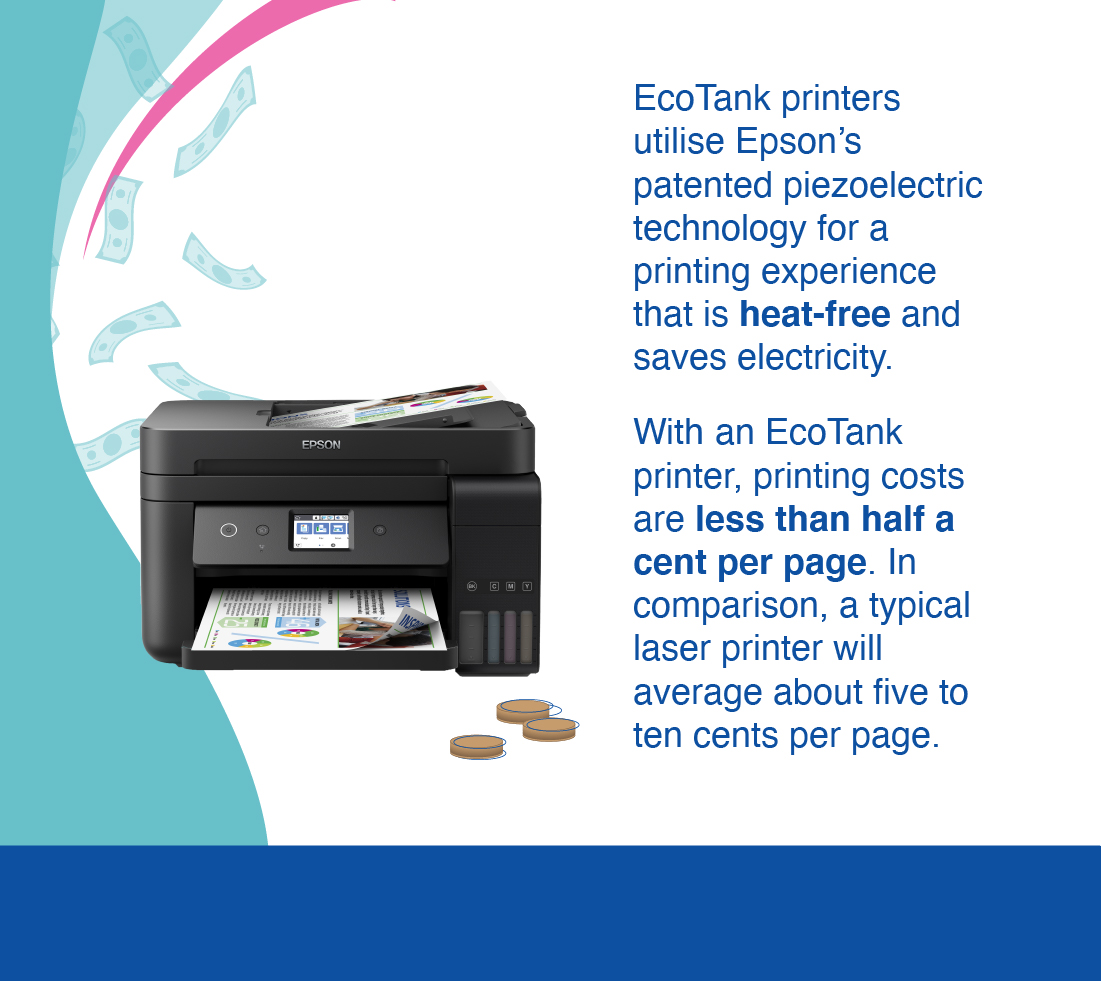
Scanning, copying and more
The best economical colour printer is one that can perform several functions for your home office, as mentioned above. Getting one multifunctional printer means you avoid having to buy another device or piece of equipment. In many ways, this boils down to whether a printer offers extensive document management capabilities, like being able to scan and copy pages, not just print them.
Duplex printing, mobile printing or photo printing capabilities, too, might be key attractions for some entrepreneurs or at-home users.
Today, remote workers are generally accustomed to having such flexibility with office equipment, but may run into trouble when trying to find an all-in-one solution for their home office. Epson printers can solve these challenges by offering scanning, copying, faxing and other functions that help users seamlessly manage their documents from even small home offices.
The Epson WorkForce WF-2850, for example, can fax a page in as quick as 3 seconds and store up to 100 numbers. With the included PC-Fax, you can even send a fax directly from a computer for a smooth and painless workflow, saving time and paper.
Home office integration
While a multifunction printer can wear several hats in your home office, it is ultimately just one part of a larger network of devices that you likely use on a daily basis, for both personal and professional reasons.
Knowing this, the best economical colour printer is one that offers a wireless connection and integration possibilities so you work more seamlessly from one device to the next.
Let's consider what the Epson EcoTank ET-4750 offers in terms of connectivity and device integration so you know what you should be looking for in a printer. The ET-4750:
- Supports the latest wireless standard, 802.11b/g/n6, and also includes Wi-Fi Direct®. That level of wireless connection means no router is required and users benefit from greater coverage and faster speeds. You can use your EcoTank printer from anywhere in your home and share it with multiple PCs.
- Features built-in Ethernet so sharing is quick and easy.
- Allows users to easily print from their tablet or smartphone using Epson Connect™ solutions, with support for Android™6, AirPrint™, iPad and iPhone, Chromebook™, Fire™-OS, Mac®, and Windows® devices. Users can wirelessly print a range of documents, reports, invoices, presentations and other materials whether on the go or at home.
- Is built with cloud integration so you can scan documents and save them to the cloud for easy access and collaboration.
- Makes it simple to print from your iPad or iPhone with Apple® AirPrint™ without the need to download any software, install drivers or connect cables. Your Apple® IOS® device will automatically connect to the printer.
- Comes with support for Google Cloud Print™, allowing you to print with your Gmail™ or Google Drive™ account.
Ease of use
Finally, the best economical colour printer saves you time by making it easy to print without a bunch of steps or hassle. Some printers can make basic operation overly complicated. Epson printers instead focus on the user experience and ensuring it is simple to navigate menus, input commands and produce a high-quality print.
Contact us today to learn more
Finding the best economical colour printer for your needs is a journey with several steps along the way. More people than ever are in search of a high-performance home office printer that won't break their budget, and Epson stands ready to deliver solutions to meet all your printing, scanning, copying and document needs.
Reach out to us today to learn more about EcoTank printer specs or to request further information on a particular printer.


