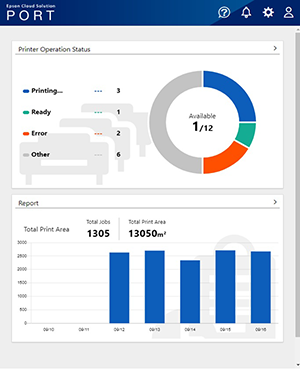System Requirements
Epson Cloud Solution PORT is a flexible service that is accessible wherever you need it; on the production floor, in a management meeting, on your mobile device while you are on-the-go or talking to a potential new customer with a need for rapid job-turnaround.

How do I access my data?
Epson Cloud Solution PORT is a web based utility. It can be accessed using a variety of common web browsers on Macintosh and Windows based PC’s.
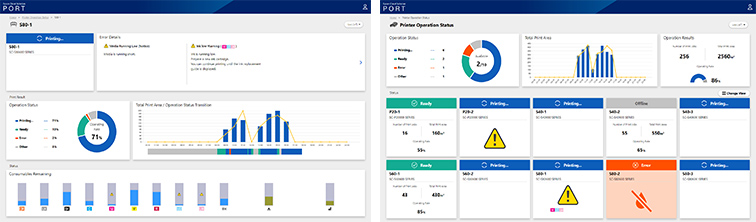
Epson has launched a mobile application which provides a customised interface for an optimised experience on mobile devices such as smart phones and tablets. Minimum system requirements include a screen 320 points or wider, Android 7 or later, iOS/iPadOS 13 or later.
What can I do with my data?
The service presents key statistics on screen. It has integrated reporting tools with a facility to export tabulated figures in a format compatible with common spreadsheet applications.
What is needed to run the service?
Epson Cloud Solution PORT is a web based service. You need to have printers connected to a network with access to the internet and router/firewall settings that enable two way data exchange. Some Epson models have integrated support (ES Agent) while others require a server agent (DC Agent) that pushes data to the cloud. The server agent can sit on any PC connected to the network and may be configured to run in the background. It requires a machine of limited power and specification; X-86 based multi-core processor, 4GB RAM, 10GB storage, 1000 Base-T networking, 1366x768 res display and Windows 10 or later OS.
How is security managed?
Data is stored in the cloud. Only authorised users are granted access to the system and data views are limited. All access is via a password. An administrator level password will be issued to you during set-up. Should you want additional staff to have access to the service there is a facility to add &/or remove users.
Does anyone else have access to data?
Customers can only access their own data.
Authorised Epson staff have access to a sub-set of the data stored on PORT. Access is again controlled by password. The data they see is limited to what is appropriate for provision of service. We are not interested in what you produce, just how you are doing it. We want to ensure your machine remains healthy, operates as efficiently as possible and is kept ‘well fed’. Engineers are able to see machine specific data including print settings, operational status, consumable status, parts status, total throughput and error logs. Customer service staff are able to see consolidated consumable usage (to assist with demand forecasting) and machine specific component serial numbers and life status (to assist with replacement if/when required).
For further information on this matter please review the privacy statement located on this web site along with the terms and conditions of supply which can be found on the main Epson Cloud Solution PORT web site.
- App Store is a service mark of Apple Inc.
- Google Play and the Google Play logo are trademarks of Google LLC.
- Apple, the Apple logo, iPhone, and iPad are trademarks of Apple Inc., registered in the U.S. and other countries and regions.
- Android is a trademark of Google LLC.
- The communication fee shall be borne by the customers.